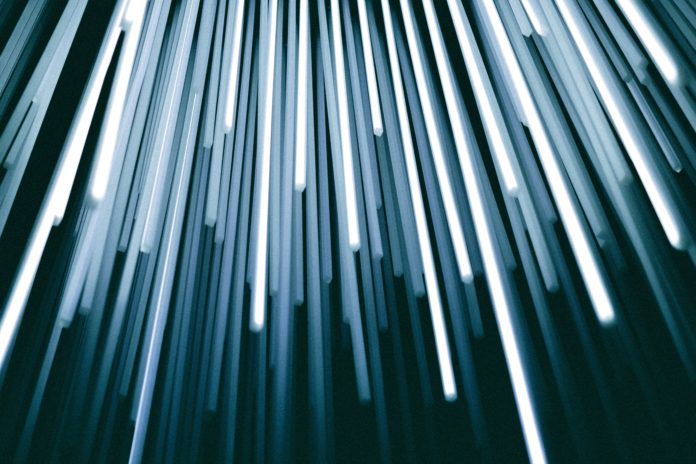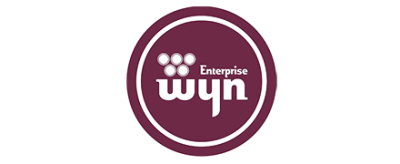Data mining tools are advanced data analytics solutions that help users find hidden relationships and patterns in large data sets that other types of analysis might miss.
Data mining platforms combine artificial intelligence (AI), machine learning (ML), and statistical analysis to identify data trends. The data mining process can be used to spot customer needs, find ways to boost revenue and profitability, engage more effectively with audiences, and derive industry-specific insights.
These days, data mining techniques and tools are more powerful than ever. Many data mining tools can now take advantage of abundant computing power and memory to crunch numbers and data with more speed and accuracy. This evolution of data mining tools is particularly important as more companies are processing big data for various digital transformation projects.
In this buyers’ guide, learn about the best data mining tools and software on the market today, their pros and cons, and how your data team can select the best solution for your particular data mining requirements.
For more information, also see: Best Data Analytics Tools
Table of Contents
- Best Data Mining Tools and Software: Comparison Chart
- SAS Visual Data Mining and Machine Learning
- Oracle Machine Learning in Autonomous Database
- Talend Data Fabric
- RapidMiner (Altair)
- Alteryx Designer Cloud
- IBM SPSS Modeler
- KNIME
- Orange
- Qlik Sense
- TIBCO Data Science
- How to Select a Data Mining Tool for Your Organization
- Bottom Line: Data Mining Tools
Best Data Mining Tools and Software: Comparison Chart
Data mining tools can be deployed on-premises or in the cloud. Some are offered as traditional software, some are open source, and many exist as software-as-a-service (SaaS) solutions. These tools can be further differentiated by the features they offer, such as data preparation, data exploration, and advanced data visualization and reporting features. In our study of the best data mining tools, we identified top players and compared some of their key features in this table:
| Open-source | Advanced data visualizations | Free trial/version available | |
|---|---|---|---|
| SAS Visual Data Mining and Machine Learning | No | Yes | Yes |
| Oracle Machine Learning in Autonomous Database | No | Limited | Yes |
| Talend Data Fabric | No | Limited | Yes |
| RapidMiner (Altair) | Yes | Limited | Yes |
| Alteryx Designer Cloud | No | Yes | Yes |
| IBM SPSS Modeler | Partially | Yes | Yes |
| KNIME | Yes | Yes | Yes |
| Orange | Yes | Yes | Yes |
| Qlik Sense | No | Yes | Yes |
| TIBCO Data Science | No | Yes | Yes |

SAS Visual Data Mining and Machine Learning
SAS Visual Data Mining and Machine Learning (VDMML) is a visual and programming interface that makes end-to-end data mining possible for its users. SAS VDMML runs on SAS Viya, the AI, analytic, and data management platform.
Within this ecosystem, VDMML is able to handle data wrangling and transformation, feature engineering, and data exploration while supporting statistical, data mining, and machine learning techniques. This in-memory processing environment is particularly known and praised for its scalability, making it a great option for enterprise users.
Key Features
- Self-service data preparation and embedded AI.
- Integrated machine learning programs for combining structured and unstructured data.
- Best practice templates for model building.
- Shareable data visualizations and interactive reports.
- Compatible with Python, R, Java, and Lua.
- Includes access to a public API for automated modeling and building and deploying custom predictive modeling applications.
Pros
- Simple language — provided via embedded natural language generation — makes report interpretation easier and reduces the tool’s learning curve.
- Automated feature engineering uses a definitive ranking process to select the best modeling features for data transformation.
- Generative adversarial networks (GANs) generate synthetic data that can be used for deep learning models.
- Scalable in-memory analytical processing.
Cons
- As would be expected with a big name in analytics, SAS is more expensive than many other data mining tools.
- SAS offers a diverse and complex ecosystem of tools that is great for data scientists and analytics experts but can be challenging for less knowledgeable users.
To learn more, also see: Top Business Intelligence Software

Oracle Machine Learning in Autonomous Database
Oracle Machine Learning in Autonomous Database is a data preparation, exploration, and mining option that uses more than 30 scalable, in-database machine learning algorithms for model creation. It is accessible from SQL and REST APIs for R and Python and works well with third-party packages Ideal for customers who want to work primarily in the Oracle ecosystem, Oracle Machine Learning supports classification, regression, clustering, association rules, feature extraction, time-series, anomaly detection, and other machine learning techniques.
Although Oracle Machine Learning includes many different useful components, its most helpful feature set for data mining is Oracle Data Miner, which offers a drag-and-drop approach to analytical workflow and model builds.
Key Features
- Integrated notebook environment supports SQL, PL/SQL, Python, R, and markdown interpreters.
- Notebook scheduling and versioning.
- Automated machine learning via APIs and no-code user interfaces.
- Database storage for objects and Python scripts.
- Built-in data-parallel and task-parallel features for running user-defined functions.
- In-database and third-party, ONNX-format model deployment for real-time scoring.
Pros
- Effective data scoring is available with integrated SQL prediction operators in SQL queries.
- More advanced data governance, model governance, and database security features than many other data mining tools.
- Both on-premises and cloud availability for ML capabilities.
- Integrations are available for other Oracle tools, including Oracle Analytics Cloud, Oracle Stream Analytics, and Oracle APEX.
Cons
- Use cases that require GPU compute, such as deep learning image CNNs, are not supported.
- OML Notebooks, OML AutoML UI, and OML Services are only available on the shared version of Oracle Autonomous Database.
- This solution is optimized for data that resides in Oracle Autonomous Database; not ideal for users with data in other environments.

Talend Data Fabric
Talend Data Fabric is a single, cloud-based platform that centralizes data integration, data quality and integrity management, data governance, delivery, and application and API integration. It is uniquely designed to consolidate data activities, providing intelligence and collaboration capabilities that complement data workers of various technical expertise levels.
Although the data integration portion of Talend Data Fabric is where most of the platform’s data mining functionality lies, the platform works best when all of its features are used in tandem.
Key Features
- 1,000+ built-in connectors and components for leading SaaS and on-prem applications, including Marketo, Workday, Salesforce, SAP, and ServiceNow.
- Application and API integration for microservices.
- Compatible with the following database and storage systems and providers: AWS, Azure, Google Cloud, Snowflake, Microsoft SQL Server, Oracle, Greenplum, SAS, Sybase, and Teradata.
- Compatible with big data platforms like Cloudera, Databricks, Google Dataproc, AWS EMR, and Azure HDInsight.
- Native Spark streaming to support real-time big data messaging systems.
Pros
- Automated frameworks are particularly effective at nurturing data quality and health.
- Ready-to-use dashboards are designed for ongoing monitoring and reporting.
- With Trust Score for Snowflake, this is the only solution that profiles entire data sets inside Snowflake Data Cloud using native Snowflake processing; this feature ensures data professionals can assess quality at scale for healthy, analytics-ready data.
- Self-service data APIs speed up the process of creating and operationalizing compliant, no-code APIs.
Cons
- Users without Java expertise may find it challenging to use this tool.
- The learning curve can be steep for Talend Data Fabric and related products.

RapidMiner (Altair)
RapidMiner, acquired by Altair in September 2022, is a business analytics workbench with a focus on data mining, text mining, and predictive analytics. It uses a wide variety of descriptive and predictive techniques to give the insight users need to make profitable decisions. RapidMiner, together with its analytical server RapidAnalytics, also offers full reporting and dashboard capabilities.
Although RapidMiner’s visualizations have historically been somewhat limited, the Visual Workflow Designer feature is still effective for helping users visualize their processes. With its recent acquisition by Altair, RapidMiner may very well undergo some additional changes in this area.
Key Features
- Analysis results are aggregated in relevant locations rather than as complete data sets in memory.
- Algorithms delivered directly to data for faster performance.
- Graphical connection with Hadoop for handling big data analytics.
- Metadata propagation.
- Observability for storage and runtime behaviors.
Pros
- No software license fees are required to use RapidMiner.
- RapidMiner offers some of the most flexible and affordable support for data mining users.
- This tool is known for its fast development of complex data mining processes.
- Installation takes less than five minutes.
Cons
- RapidMiner can have a steep learning curve, especially for users who aren’t familiar with open-source data software.

Alteryx Designer Cloud
Alteryx is known for its various data science and analytics automation solutions. The Alteryx Analytics Cloud Platform comes in multiple different versions, but it’s the Alteryx Designer Cloud that offers the best features and functions for most enterprise data mining requirements.
Many users select Alteryx Designer Cloud for its balance of sophisticated enterprise tools with intuitive visualizations and other usability features. Although it could run into some processing or memory trouble with the largest of data sets, its smart data samples, pushdown processing, and compatibility with various cloud and data warehousing environments make it possible for users to scale this tool as their needs grow.
Key Features
- Easy-to-use, drag-and-drop interface.
- No-code/low-code, cloud environment.
- Features for data prep, blending, and analysis.
- Project sharing, version control, collaboration workflows, and other collaboration features.
- Built-in governance and security features.
- Smart data samples and pushdown processing.Compatibility with AWS, Google Cloud Platform, and Snowflake.
Pros
- Drag-and-drop functionality makes this a highly intuitive platform, especially for data visualization.
- Data quality bar and visual data profiling make it simpler to visualize data mining performance and results.
- Pushdown processing lets users benefit from the scalability of cloud data warehouse environments.
- A number of relevant Alteryx add-ons can easily be added to the baseline product.
Cons
- Possible limitations on processing power.
- Users may have restricted options when it comes to workflow customizations.

IBM SPSS Modeler
IBM SPSS Modeler is a visual data science and machine learning tool that speeds up operational tasks for data scientists. This IBM solution has many use cases, including data discovery, data preparation, model management and deployment, and machine learning for data asset monetization.
SPSS Modeler is available on its own and in conjunction with IBM Cloud Pak for Data, which is a containerized data and AI platform for building and running predictive models on public clouds, on private clouds, and on-premises.
Key Features
- Finds patterns in text, flat files, databases, data warehouses, and Hadoop distributions in a multicloud environment.
- 40+ out-of-the-box machine learning algorithms.
- Apache Spark integration to support faster in-memory computing.
- Enterprise-level data security and governance.
- Open-source compatibility with R and Python.
Pros
- Open source-based tools like R and Python give SPSS Modeler users more customization opportunities.
- Designed to support data analysts, coders, and non-coders alike.
- Hybrid flexibility is useful for a number of enterprises.
- The tool is known to scale well as organizational data mining needs grow.
Cons
- SPSS Modeler can be expensive.
- Certain kinds of customization can be challenging, though newer open-source features have helped in this area.

KNIME
The Konstanz Information Miner — better known as KNIME — is an open-source data analytics, reporting, and integration platform that requires minimal programming knowledge to use. It integrates machine learning and data mining components through modular data pipelining.
The KNIME Analytics Platform can be used for data wrangling, data modeling and visualization, spreadsheet automation, ETL, and a variety of other data preparation and mining processes. At its most basic level, KNIME is a free tool that users can download directly from the KNIME website. The Community Hub and Business Hub versions offer additional features for a higher price.
Key Features
- An active community is continuously integrating new developments.
- Workflow and component sharing and collaboration.
- Versioning and read access for unlicensed users.
- User-defined virtual cores for workflow execution.
- Advanced automation, deployment, and management features are available in paid plans.
Pros
- Drag-and-drop interface minimizes coding requirements.
- This tool does a good job of keeping work current, especially on collaborative projects.
- Users can blend tools from different domains with KNIME native nodes in a single workflow, including scripting in R and Python, ML, and connectors to Spark.
- The free version of this tool offers many collaboration features.
Cons
- KNIME has been known to hog memory resources.
- Most automation features are not available in the free plan version.

Orange
Orange is an open-source data mining solution that includes advanced machine learning and data visualization capabilities. It helps users to more easily build visual data analysis workflows with a large toolbox of features.
Some of the visuals that Orange offers include box and scatter plots, decision trees, heatmaps, linear projections, and hierarchical clusters. With its many visualization options and training widgets, Orange is one of the most commonly used data mining and analytics tools in schools, universities, and online training courses for users who are new to data science.
Key Features
- Data visualization options include statistical distributions, box plots and scatter plots, decision trees, hierarchical clustering, heatmaps, and linear projections.
- Attribute ranking and selections.
- Data analysis workflow prototyping.
- Compatible with third-party data sources.
- Natural language processing, text mining, and association rules mining.
Pros
- Orange is one of the only tools that focuses so heavily on exploratory, teachable data analysis.
- Widgets and connectors are easy and quick to set up for data analysis workflow prototypes.
- Easy to learn, this tool is used at schools, at universities, and in professional training courses.
- Compelling use cases come from Orange’s add-ons, including the ability for bioinformaticians and molecular biologists to rank genes and perform enrichment analysis.
Cons
- This tool is limited when it comes to more advanced data mining and analytics features.
- Limited user community support, though the tool is fairly easy to use without this kind of support.

Qlik Sense
Qlik Sense is a data analytics and data mining solution that combines visualizations, dashboards, AI, and analytics in a cloud platform format. This platform is capable of combining data from hundreds of external data sources to give users of all skill levels the insights they need.
Particularly helpful for users with little or no data science experience, Qlik Sense offers augmented analytics features that include AI-generated suggestions, real-time data pipelining, automated data preparation, search and natural language interaction, and predictive analytics. Qlik Sense can be deployed on Qlik Cloud, on a private cloud, on-premises, or via hybrid deployment options.
Key Features
- Insight Advisor, an AI assistant in Qlik Sense, offers insight generation, task automation, and search and natural-language interaction.
- SaaS, multicloud, on-premises, hybrid cloud, and other deployment options.
- Associative Engine for quick and contextualized calculations.
- Analytics app building with smart visualizations and drag-and-drop functionality.
Pros
- Insight Advisor gives users suggested insights and analyses, automates tasks, and also offers real-time advanced analytics.
- Qlik Sense integrates with hundreds of apps, databases, cloud services, and file management services.
- Qlik visualizations are diverse and highly interactive.
- Qlik Sense offers both mobile and embedded analytics to users.
Cons
- Users with less data science experience may struggle to learn how to use this tool at first.
- This tool is not ideal for unstructured data mining needs, like social media data mining.

TIBCO Data Science
TIBCO Data Science is a unified data science solution that combines the strengths of TIBCO Statistica, TIBCO Spotfire Data Science, TIBCO Spotfire Statistics Services, and TIBCO Enterprise Runtime for R. Though the platform includes many advanced features, the interface is designed to be simple with a drag-and-drop setup and simple, Slack-like collaboration features.
TIBCO Data Science users can benefit from the tool’s pre-built templates, version control, and a variety of third-party integrations. A particular strength of this software is its variety and depth of data and workflow visualizations.
Key Features
- Team Studio for collaborative data pipeline creation.
- Drag-and-drop interface.
- Code integration through Jupyter Notebook.
- Integration opportunities with Python and R.
- User-created parameterized workspaces.
- Model management, scoring, and governance.
- Data science workload federation across SAS, MatLab, R, and Python.
Pros
- A variety of customizations and integrations are available to users.
- Version control and project-sharing features make it easier for teams to work on data mining projects collaboratively.
- TIBCO Data Science is generally considered an easy-to-use tool.
Cons
- Limited documentation and a smaller user community can negatively impact customer support when using this tool.
- As a lesser-known name in the data mining space, TIBCO generally has fewer user resources but still maintains a relatively high price tag.
How to Select a Data Mining Tool for Your Organization
With so many options and overlapping features, it can be overwhelming to select the right data mining tool for your data transformation needs. To guide the decision-making process, consider these tips and best practices:
Look for tools that support your industry-specific requirements
While many data mining tools are more generic, some are already specialized to handle the data processing needs of certain industries. At a minimum, if you work in a highly regulated industry like government or healthcare, look for tools that include enterprise-grade security and governance features, or the ability to integrate with these kinds of tools.
Verify what kind of data you’re working with and your data mining goals
Are you primarily working with structured data, unstructured data, or a combination of both? Are you processing massive amounts of data for a specific project or smaller amounts of data on a regular basis?
It’s important to know what kind of data you have and what preparation it will require for success. Every data mining tool has unique capabilities when it comes to working with different data formats and quantities, so it’s important to know what you want and to research and select accordingly.
Pick a tool that integrates with your existing tool stack
Many of the top data mining tools integrate with cloud environments, data warehouses, databases, and other tools that your company uses on a daily basis. To get the most out of your data mining lifecycle, look for a tool that clearly integrates with other solutions in your tech stack. Alternatively, look for and invest in a full-featured data management platform that includes data mining among its capabilities.
Select a tool with effective reporting and visualization features
While most data mining tools include some visualization features, many only include very basic, boilerplate visuals that cannot be adjusted by users. Finding a tool that includes a variety of visualization options that are easy to use is especially important for non-data-scientist stakeholders to understand what’s happening in the data mining lifecycle.
Consider your budget and in-house data science skills
There are free versions available for several data mining tools, but others can quickly become expensive, especially if you invest in a tool with more features than you actually need or know how to use. Decide your budget upfront, and from there, assess your team’s skills and what they need from a data mining tool. In some cases, a simple Excel or Google Sheets workbook will be enough for your team’s data mining requirements.
Determine if you need a tool that can handle big data mining
If you’re working with big data, you’ll need to find a tool that can reasonably process those data quantities without lag or memory issues. Some smaller and open-source tools, like Orange, may not have the capacity to handle these kinds of data sets effectively.
Also see: Using AI and Data Analytics to Monetize Data: 4 Techniques
Bottom Line: Data Mining Tools
The use of data mining tools is a core practice in both data management and digital transformation processes today. The insights derived from data mining tools can help organizations with everything from sentiment analysis on brand social media accounts to diagnostic discoveries in the healthcare and pharmaceutical industries.
With such a broad range of potential data mining use cases, choosing the best data mining tool is less about finding the most expensive or comprehensive option and more about selecting a tool that fits your organization’s exact needs.
Consider your budget, the skills of your data science team, your short-term and long-term data goals, and any industry or regional requirements you have before selecting a data mining solution for your business.
Read next: Top Business Intelligence Software
Featured Partners: BI Software
Domo
Domo puts data to work for everyone so they can multiply their impact on the business. Underpinned by a secure data foundation, our cloud-native data experience platform makes data visible and actionable with user-friendly dashboards and apps. Domo helps companies optimize critical business processes at scale and in record time to spark bold curiosity that powers exponential business results.
Yellowfin
Yellowfin’s intuitive self-service BI options accelerate data discovery and allow anyone, from an experienced data analyst to a non-technical business user, to create reports in a governed way.
Wyn Enterprise
Wyn Enterprise is a scalable embedded business intelligence platform without hidden costs. It provides BI reporting, interactive dashboards, alerts and notifications, localization, multitenancy, & white-labeling in any internal or commercial app. Built for self-service BI, Wyn offers limitless visual data exploration, creating a data-driven mindset for the everyday user. Wyn's scalable, server-based licensing model allows room for your business to grow without user fees or limits on data size.
Zoho Analytics
Finding it difficult to analyze your data which is present in various files, apps, and databases? Sweat no more. Create stunning data visualizations, and discover hidden insights, all within minutes. Visually analyze your data with cool looking reports and dashboards. Track your KPI metrics. Make your decisions based on hard data. Sign up free for Zoho Analytics.
Sigma
Sigma delivers real-time insights, interactive dashboards, and reports, so you can make data-driven decisions on the fly. With Sigma's intuitive interface, you don't need to be a data expert to dive into your data. Our user-friendly interface empowers you to explore and visualize data effortlessly, no code or SQL required.