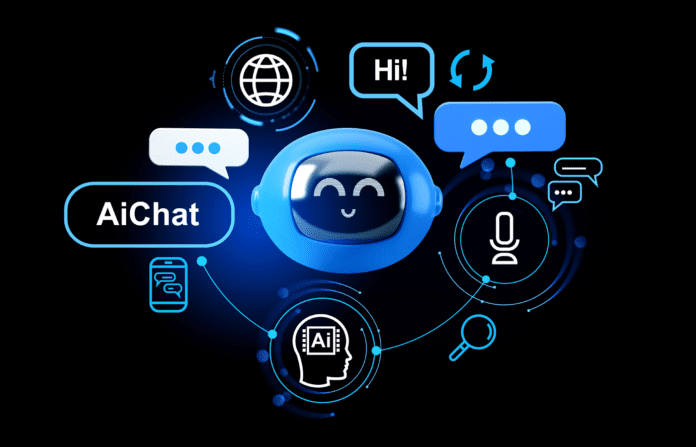AI meeting assistant tools can lift the note-taking burden and provide assistance during your meetings, allowing you to concentrate on your meetings without any distractions. This AI software can transcribe, caption, summarize discussions, identify speakers and even track action items assigned during meetings.
We analyzed the best AI meeting assistant tools to help you determine the best virtual assistant for your business. We evaluated their features, pricing, pros and cons, as well as what user persona each of these various AI assistant apps are best suited.
TABLE OF CONTENTS
Best AI Meeting Assistants: Comparison chart
Here is a head-to-head comparison of the best AI meeting assistants.
| Best for | Supported meeting platforms | Keyword search alerts | Free plan | Starting price | |
|---|---|---|---|---|---|
| Fireflies.ai | Advanced features | Zoom, Microsoft Teams, Google Meet, Webex | No | Yes | $10 per user per month billed annually |
| Fathom | Free AI meeting assistant | Zoom, Microsoft Teams, Google Meet | Yes | Yes | $24 per user per month billed annually |
| Avoma | Conversation analysis and insights | Bluejeans, Google Meet, GoToMeeting, Highfive, Lifesize, Microsoft Teams, Zoom, UberConference | Yes | Yes | $19 per user per month, billed annually |
| Sembly | Creating comprehensive meeting summaries | Google Meet, Zoom, Microsoft Teams | No | Yes | $10 per user per month, billed annually |
| Otter | Transcription | Google Meet, Zoom, Microsoft Teams | No | Yes | $10 per user per month, billed annually |
| Krisp | High-quality meeting audio | Zoom, Google Meet, Bluejeans, Skype, Microsoft Teams, 8×8 | No | Yes | $8 per user per month, billed annually |
| Tl;dv | UX and product teams | Google Meet, Zoom, Microsoft Teams | No | Yes | $20 per recording user per month, billed annually |
| MeetJamie | Meeting summary | Webex, Zoom, Google Meet, Microsoft Teams | No | Yes | $25 per month per user |
| Airgram | Small teams and businesses | Google Meet, Microsoft Teams, Zoom | No | Yes | $18 per user per month |
| MeetGeek | Highlights and keyword detection | Google Meet, Microsoft Teams, Zoom | No | Yes | $15 per user per month, billed annually |
Top 10 AI Meeting Assistants
![]()
Fireflies.ai: Best for advanced features
The Fireflies.ai AI-powered meeting assistant helps you to transcribe, summarize, search, analyze, and complete actions during virtual meetings.
Fireflies joins your virtual meeting and takes note of the entire meeting, allowing you to read or listen to your meeting’s discussion anytime. The tool benefits sales and marketing teams, and recruiters can use it to communicate and collaborate for better candidate screening. You can also use Fireflies.ai to generate transcripts and subtitles for your podcast, video and audio.
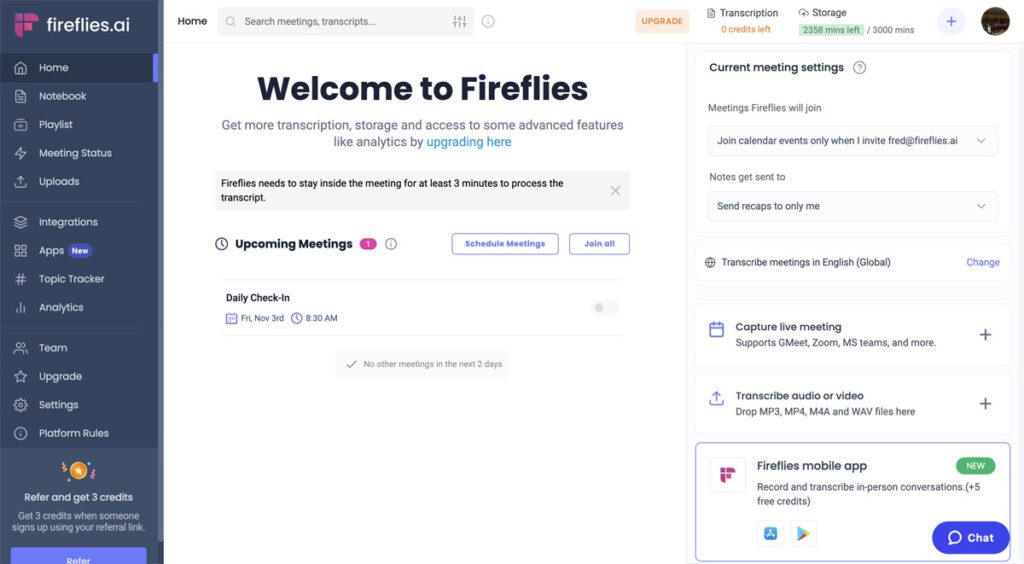
Pricing
- Free: Available at no charge for up to 800 mins of storage per seat.
- Pro: $10 per user per month billed annually, while the month-to-month plan costs $18 per user.
- Business: $19 per user per month billed annually, while the month-to-month plan costs $29 per user.
- Enterprise: Custom quote.
Features
- It integrates with over 40 tools across 10 categories, including video conferencing, audio recording, CRM, project management and note-taking.
- Meeting audio playback speed (1x, 1.25x, 1.5x, 1.75x, 2x).
- Video screen capture capability.
- Collaboration capabilities.
Pros
- Unlimited storage for business and enterprise plan users.
- You can record using the Chrome extension without the Fireflies bot.
- Analytics and insights capabilities.
Cons
- Priority support is limited to enterprise plan users.
- The free plan cannot download transcripts and recordings.
Also see: Best AI Writing Tools
![]()
Fathom: Best free AI meeting assistant
Fathom advertises itself as a free AI meeting assistant tool. The tool allows you to record, transcribe, highlight, and summarize your meetings with no usage limitations at no cost, allowing you to record as many calls as you like.
Fathom works with Zoom, Microsoft Teams and Google Meet. The company also offers team editions that are paid plans.
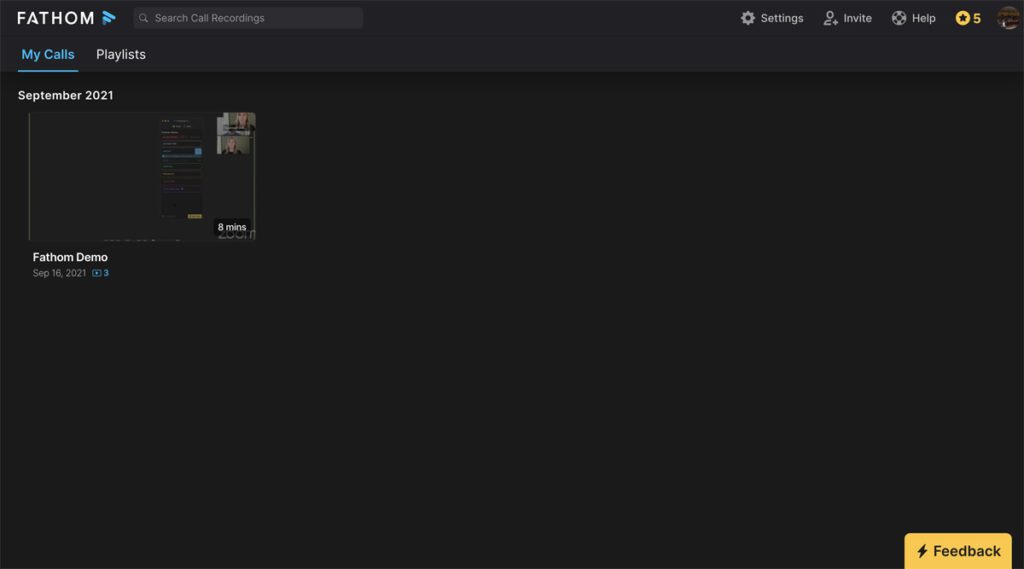
Pricing
Both standard and pro require a minimum of three users. Fathom also offers a 14-day free trial for the paid plans.
- Free edition: Ideal for personal use.
- Standard: $24 per user per month, billed annually or $32 per user per month, billed monthly.
- Pro: $29 per user per month, billed annually or $39 per user per month, billed monthly.
Features
- CRM Sync (HubSpot, Salesforce and Close).
- Okta SSO / SCIM Integration
- Searchable repository for calls.
- Offers a unified view of all conversations with a customer or prospect.
- Keyword alerts.
Pros
- Generous free plan.
- Automatic summaries.
- Transcription and note-taking.
- Supports up to 7 languages, including English, Spanish and French.
Cons
- The note-taking app capability can be improved.
- The integration with Zoom can be improved.
Also see: Top Generative AI Apps and Tools
![]()
Avoma: Best for conversation analysis and insights
Avoma is an end-to-end AI meeting assistant, conversation intelligence and revenue intelligence tool that allows individuals and teams to capture, transcribe, analyze, and collaborate on meetings and sales calls.
Avoma automatically transcribes audio and video recordings of meetings and generates searchable meeting notes. It provides meeting participants with transcripts and AI notes to help them focus on the conversation and helps business leaders learn critical insights to enable them to make data-driven decisions.
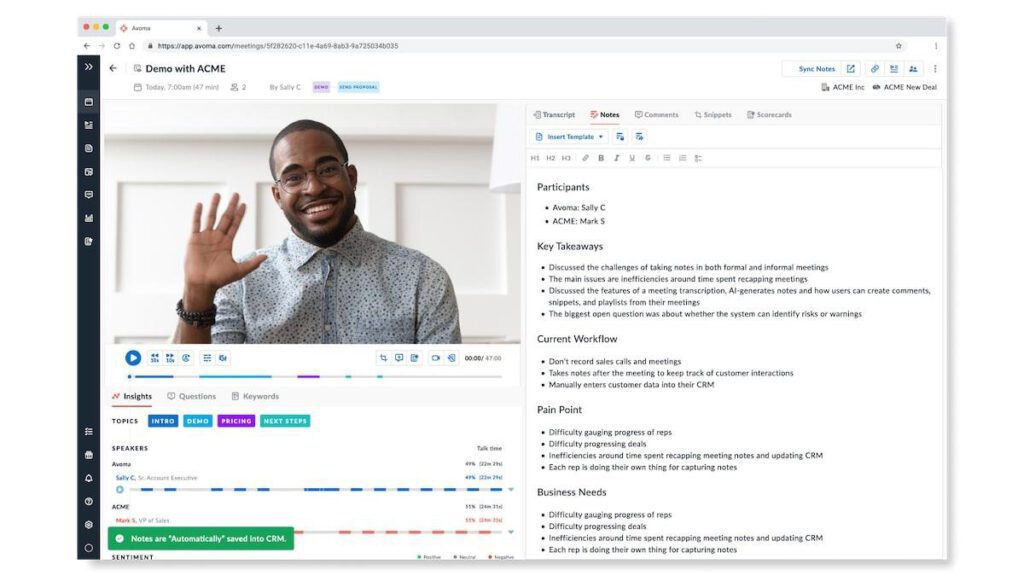
Pricing
Paid plans offer a 14-day free trial, except Enterprise.
- Basic: Free for up to five meetings per month.
- Starter: $19 per user per month, billed annually or $24 per user per month, billed monthly. Includes 20 meetings per month.
- Plus: $49 per user per month, billed annually or $59 per user per month, billed monthly. Includes unlimited meetings per month.
- Business: $79 per user per month, billed annually.
- Enterprise: $149 per user per month, billed annually.
Features
- Scheduling capabilities, including access scheduling, group scheduling and more.
- Meeting recording.
- Upload pre-recorded audio or video files.
- Transcription and AI notes.
- Integrations with CRM, video conferencing and dialer tools.
Pros
- Collaboration capability.
- Keyword search alerts.
- AI scorecards and auto scoring.
- Speaker identification.
Cons
- Business and Enterprise plans lack month-to-month pricing.
- According to Avoma users, playback speed over 1x can sometimes skip words.
Also see: AI Detector Tools
![]()
Sembly: Best for creating comprehensive meeting summaries and minutes
Sembly is an end-to-end meeting assistant that transcribes, takes meeting notes, and generates insights for your professional meetings. By syncing Sembly with your Outlook or Google calendar, you permit it to automatically join all your calls without downloading or installing any software.
Sembly’s AI identifies key items in the discussion, such as actions, decisions, issues, risks, events and requirements. This helps you easily review the critical points discussed during the meeting.
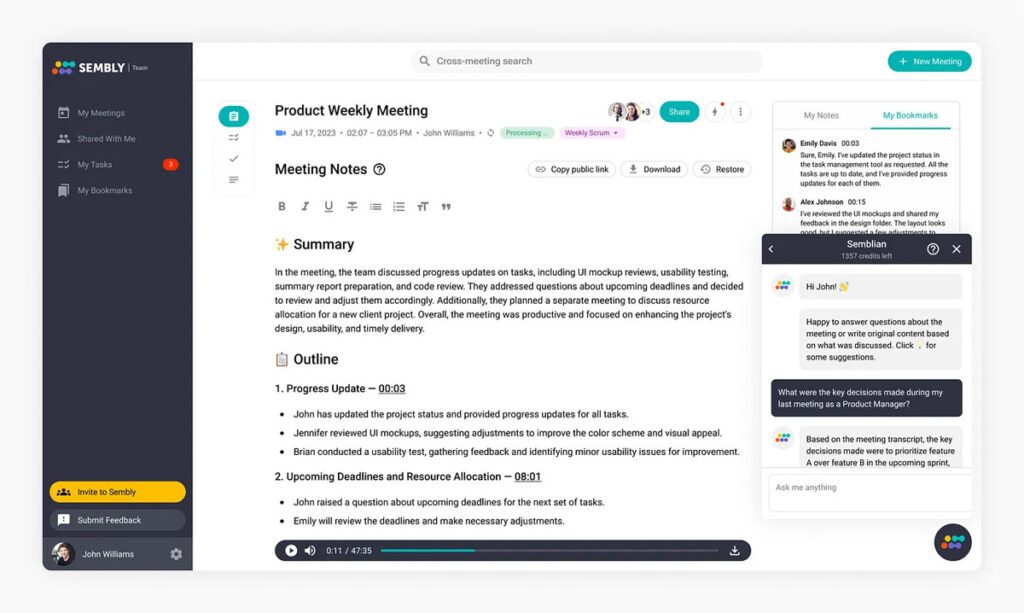
Pricing
Sembly allows you to try the paid plans for free for 7 days.
- Personal: Free for a 4-hour record limit and 1-hour monthly upload limit. It’s limited to 1 member.
- Professional: $10 per user per month, billed annually or $15 per user per month, billed monthly and is limited to 1 member.
- Team: $20 per user per month, billed annually or $29 per user per month, billed monthly and limited to 40 members.
- Enterprise: Custom quotes. Unlimited member.
Features
- Integrations with task management and CRM tools such as HubSpot, Pipedrive and Zapier.
- Record and transcribe capabilities.
- Voice identification capability.
Pros
- Multi-language meeting notes (40+ languages).
- Proxy meeting attendance.
- Offers meeting notes with AI summary.
Cons
- The professional plan is limited to one workspace member.
- Live demos and webinars are only available to team and enterprise plan users.
Also see: Best Artificial Intelligence Software 2023
![]()
OtterPilot: Best for transcription
OtterPilot is an AI-powered meeting assistant that provides transcription and collaboration features. The service can be used for various purposes, including transcribing interviews, meetings, lectures, and podcasts.
When you connect OtterPilot to your Google or Outlook calendars, it will automatically join your Zoom, Microsoft Teams, and Google Meet meetings. Otter.ai is widely used by individuals, teams, businesses, and educational institutions.
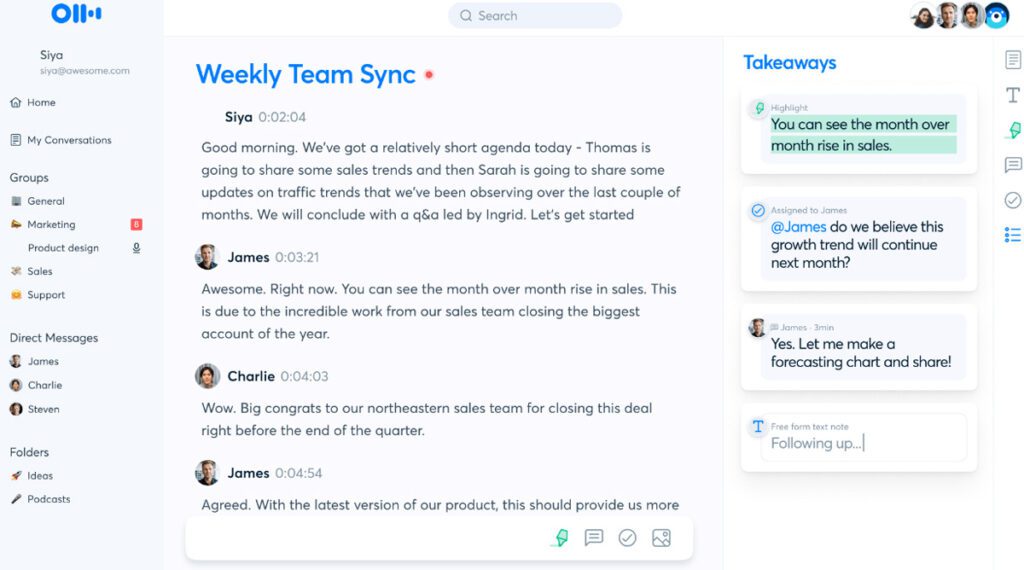
Pricing
- Basic: Free for up to 300 monthly transcription minutes.
- Pro: $10 per user per month, billed annually or $16.99 per user per month, billed monthly.
- Business: $20 per user per month, billed annually or $35 per user per month, billed monthly.
- Enterprise: Available upon request.
Features
- Automatic transcription.
- Automatic sync of audio/video files from Dropbox.
- Recording and playback capabilities.
- AES-256 encryption for real-time content.
- Search and keyword analysis.
Pros
- Playback speed of 0.5x, 0.75x, 1x, 1.25x, 1.5x, 1.75x, 2x and 3x.
- Exportable audio, text, and captions.
- Supported file formats include mp3, txt, pdf, docx and srt; bulk export.
- Automatically send a summary to meeting participants.
Cons
- Otters sales tool is only available to enterprise plan users.
- Limited language support.
Also see: The Benefits of Generative AI
![]()
Krisp: Best for high-quality meeting audio
If you have kids running around and making noise during virtual meeting calls or you work from home with a lot of background noise, Krisp may benefit you. Krisp describes itself as an “AI-powered voice clarity and meeting assistant” tool. It removes the background voices of other people talking in the same room and keeps only your voice in the call.
Krisp meeting assistant capabilities include meeting transcription and meeting notes, while its AI voice clarity technology offers background voice cancellation, noise cancellation, echo cancellation and accent localization.
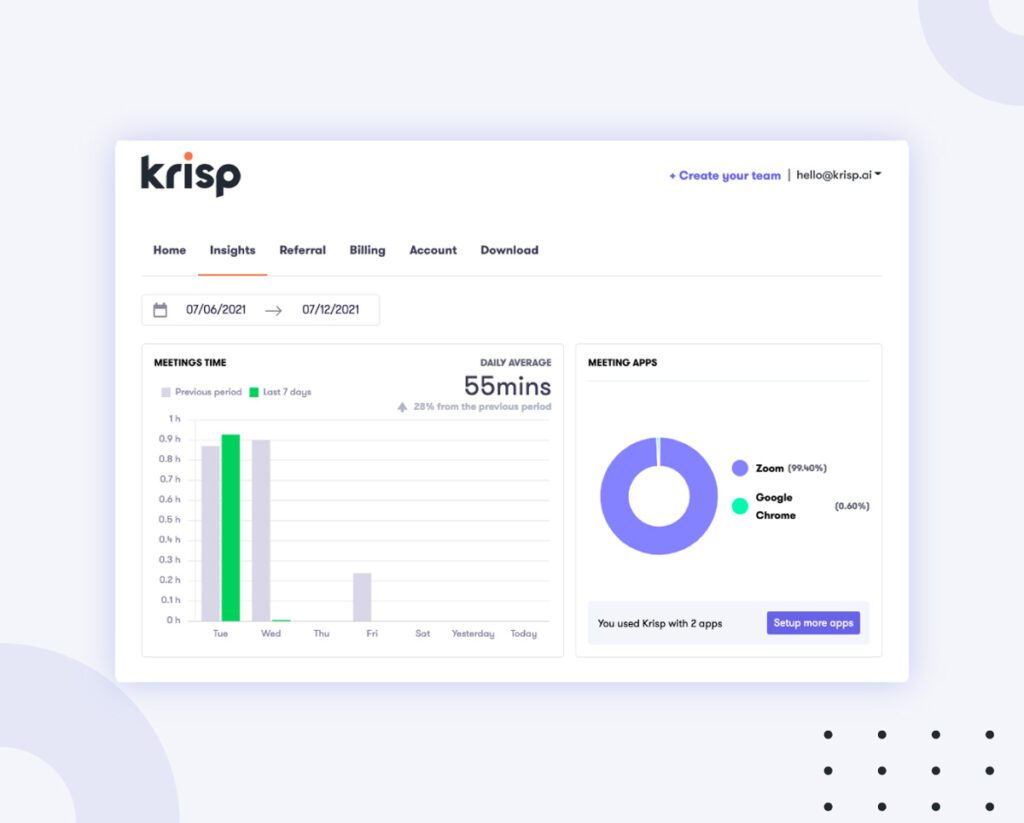
Pricing
- Free: 60 Minutes/day of noise, background voice, and echo cancellation plus unlimited transcriptions and two meeting notes per day.
- Pro: $8 per user per month, billed annually or $12 per user per month, billed monthly.
- Enterprise: Custom quotes.
Features
- Automatic summarization.
- Outbound and inbound noise cancellation.
- Real-time meeting transcriptions.
- User management option.
Pros
- Unlimited meeting transcription for the free plan.
- Talk Time indicator.
- High-quality audio
Cons
- The free and pro plan lacks an analytics dashboard.
- The free plan lacks 24/7 support.
On a related topic: What is Generative AI?
![]()
tl;dv: Best for UX and product teams
tl;dv’s AI meeting assistant enables you to catch up on meeting updates without attending the meeting yourself. It is beneficial for busy professionals who may not have the time to participate in every meeting but still need to stay informed.
tl;dv generates meeting summaries, highlights important points, and identifies action items that must be followed up on.
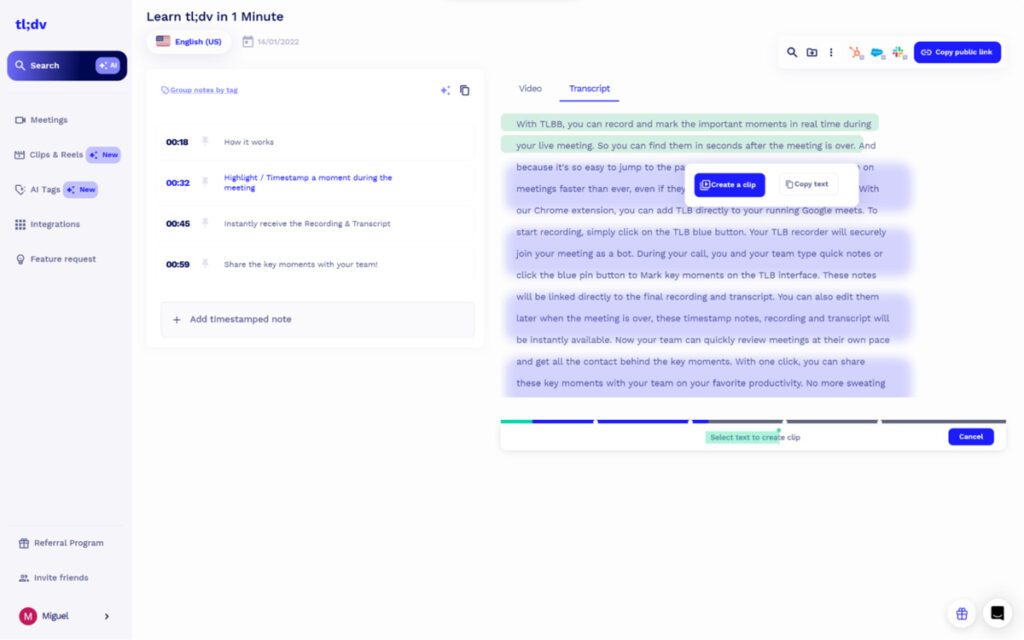
Pricing
- Free forever: Available at no cost for small teams and individuals.
- Pro: $20 per recording user per month, billed annually or $25 per recording user per month, billed annually.
- Enterprise: Custom quotes.
Features
- Transcribe and summarize in 20+ languages.
- Combine clips into reels.
- Embed recordings and clips to WordPress and Notion.
- Automatic speaker recognition
Pros
- Generous free plan.
- Automatically transcribe meetings in 30+ languages, including German, English, French, Spanish, Japanese, Korean, and Portuguese.
- Lightweight.
Cons
- There is no free trial for the pro plan.
- Limited features.
![]()
MeetJamie: Best for automatic meeting summary
Unlike most artificial intelligence meeting assistant tools that automatically sync with your calendar and join your call when it’s meeting time, MeetJamie doesn’t send a bot to your meeting; it records your meeting audio and generates transcripts and summaries. It’s also capable of extracting tasks and detecting decisions in a meeting.
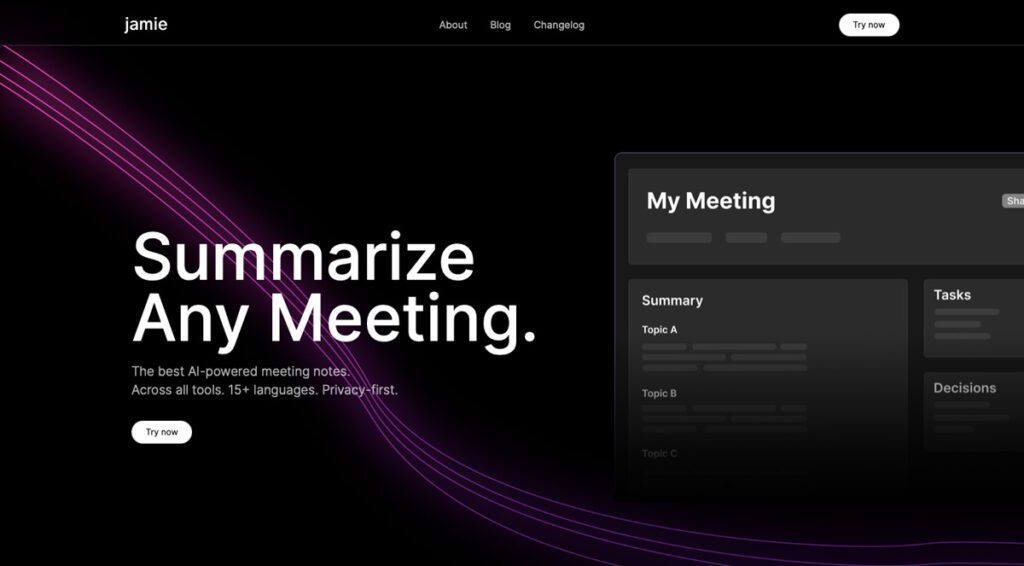
Pricing
Offers a 7-day free trial.
- Free: 5 monthly meeting credits and meetings can be as long as 30 minutes.
- Standard plan: $25 per month per user.
- Pro plan: $49 per month per user.
- Executive plan: $105 per month per user.
Features
- Automatic generation of summary, transcript and action items.
- Custom note templates.
- Meeting highlight.
Pros
- Multi-language support.
- Language detection.
- Automatic speaker recognition.
Cons
- No video recording.
- Requires installation
![]()
Airgram: Best for small teams and businesses
Airgram syncs your calendar availability, automatically joins your meeting and takes notes in real-time, providing a written summary of the discussion and action items after the meeting.
Airgram offers several meeting agenda templates and options, making it easy to set up meetings with a pre-defined structure.
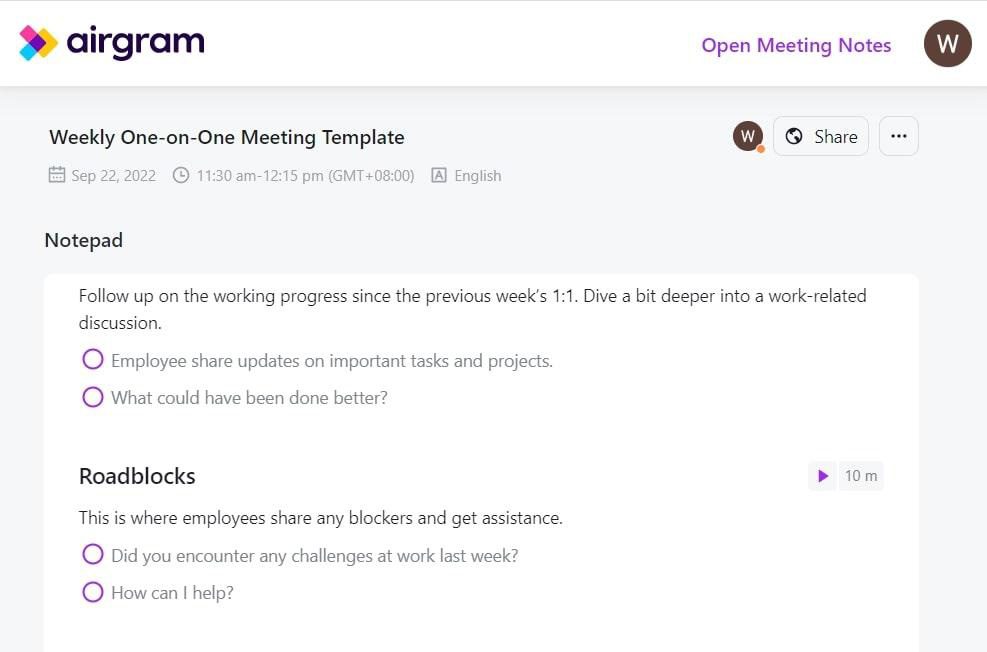
Pricing
- Free: 30 minutes maximum call duration.
- Plus: $18 per user per month.
Features
- Share meeting snippets and links with internal and external contacts.
- Transcribe imported audio and video files.
- Associate notes from recurring meetings.
Pros
- Integration with Calendar (Google/Outlook), Slack, Google Docs, Notion, Zapier and Hubspot.
- Playback speed adjustment capability.
- Create video snippets.
Cons
- Speaker differentiation capability can be improved.
- The free plan only integrates with Calendar (Google/Outlook) and Slack.
![]()
MeetGeek: Best for highlights and keyword detection
MeetGeek integrates with your video conferencing tool to record, transcribe, and distribute meeting highlights to meeting participants.
Sales team, HR professionals and marketing teams can particularly benefit from MeetGeek features. The sales team can use it to automatically capture notes and insights from customer calls, thereby pushing tasks and highlights into their CRM tools such as HubSpot, Pipedrive or Salesforce. HR teams can automatically sync meeting notes and recordings with their ATS to create rich candidate profiles that can be analyzed later. Additionally, marketing teams can use it to make a repository of customers’ insights, allowing them to turn feedback into case studies.

Pricing
- Basic: Free plan.
- Pro: $15 per user per month, billed annually or $19 per user per month, billed monthly.
- Business: $29 per user per month, billed annually or $39 per user per month, billed monthly.
- Enterprise: Starts at $59 per month.
Features
- User management capability.
- Integrations with third-party services, including HubSpot, Trello, Slack and Asana.
- Automatic sharing for participants.
- Download the transcript in Google Docs, Word and XLS.
Pros
- Playback Speeds (1x, 1.5x, 2x, 3x).
- Team collaboration.
- Custom branding.
- Integrates with project management tools.
Cons
- Limited support for the low-tier plans.
- Lacks instant meeting capability; it requires you to schedule meetings 5 minutes in advance.
Featured Partners
Key features of AI meeting assistant software
Meeting notes and transcript
Meeting notes are a critical component of AI meeting assistant software, as they help you remember the important details from your meeting and any action items that you or other team members need to complete before the next meeting. The transcription capability helps you capture every word spoken and creates a searchable record to refer to later.
Action item tracking
AI meeting assistants can track action items assigned during meetings and remind participants to complete them. Some software may even integrate with project management tools or task trackers to streamline this process. For example, Sembly and MeetGeek integrate with task and project management tools.
Integration with third-party services
Another important feature to consider is integration with third-party apps. Syncing your AI meeting assistant tool with Calender apps like Google and Outlook and video conferencing software like Zoom, Google Meet and Microsoft Teams will allow it to join your meetings and take notes for you automatically. Just be aware that not all AI meeting assistant integrates with all video conferencing tools. You need to verify that your selected tool can connect with your company’s existing software and tools.
Intelligent meeting search
AI-powered intelligent meeting tools allow you to use keywords to search through your AI meeting assistant’s past meeting notes, documents, and recordings to retrieve relevant information, eliminating the need for manual searching and saving time.
Also see: 100+ Top AI Companies
How to choose the right AI meeting assistant tool for your business
The best AI meeting assistant for you and your business depends on your needs and preferences – there is no one-size fits all AI meeting app. For instance, if you need a non-intrusive AI meeting assistant to record and transcribe meeting audio without joining your calls, MeetJamie may work for you. The Fireflies tool is ideal for businesses looking for a meeting assistant tool that balances affordability, service and features.
Those working from a noisy neighborhood will find Krisp’s noise cancellation capability beneficial, while busy professionals who are usually unable to join in-person meetings may prefer an AI meeting assistant like tl;dv.
To choose the right AI meeting assistant for your business, consider the following:
- Company needs: Specific pain points and challenges you hope to address with an AI meeting assistant.
- Organization size: The size of your organization and the number of employees using the AI meeting assistant.
- Budget: Some options may be more affordable than others, while some may offer more advanced features but come at a higher cost.
- Integration with existing tools: Can it connect with your current tech stack?
- Features: Look for features that are beneficial to your organization – and worth the cost that the AI meeting tool charges.
Review methodology
To write the review, we analyzed over 30 AI meeting assistant tools and scored them based on five key data points: Core features, customer service and support, cost, integrations and ease of use. We assigned a score to each AI meeting assistant tool based on these factors to determine their overall ranking.
We selected the top 10 AI meeting assistant tools based on their scores and further evaluated them. We conducted in-depth research on each AI meeting assistant tool, including reading customer reviews, analyzing case studies and testimonials, and studying their website and product documentation. We signed up for a free trial or free plan where possible to gain hands-on experience.
Bottom line: Best AI meeting assistants
The best AI meeting assistant tools enhance productivity and efficiency in meetings. However, be aware that AI meeting assistant software varies considerably from app to app. Though it may look like they offer the same value proposition and capabilities on the surface, accuracy can vary greatly between different providers.
Therefore, you must conduct extensive research on the tools you are considering before making a purchase decision. All the tools we reviewed offer free plans, which is a good starting point. Sign-up for a free plan and use it for some weeks or months if it serves you well — buy the premium plan to unlock its advanced features. Otherwise, consider other options for your AI meeting assistant.
Read Next: ChatGPT vs GitHub Copilo